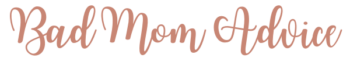Getting babies onto a set schedule is challenging. You never know how long they’ll sleep or when they will wake up. And their wake windows are short, usually just 1-2 hours up to the age of 6 months. And unfortunately, most babies don’t just settle themselves down when it’s time to nap, they need help from mom or dad to fall asleep.
Figuring out when nap time should be and making plans for the day without having an overly tired baby can be challenging. But luckily there are countless baby tracking apps available to help you track your baby’s nap times, diaper changes, feedings, and other importation information.
We went through several baby tracking apps before finding the one that best fit our needs and it’s one that we would highly recommend for other new parents. It’s called Huckleberry – it’s free and you’ll find it to be a lifesaver during your baby’s early months. Read on to find out why we love it!
Huckleberry: The Best Tracking App for Babies Aged 2-6 Months
Huckleberry Features
Sleep Tracking
Before getting our baby on a regular sleep schedule, I used the sleep tracking feature of the Huckleberry app religiously. It’s a simple timer that you start when they fall asleep and stop when they wake up.
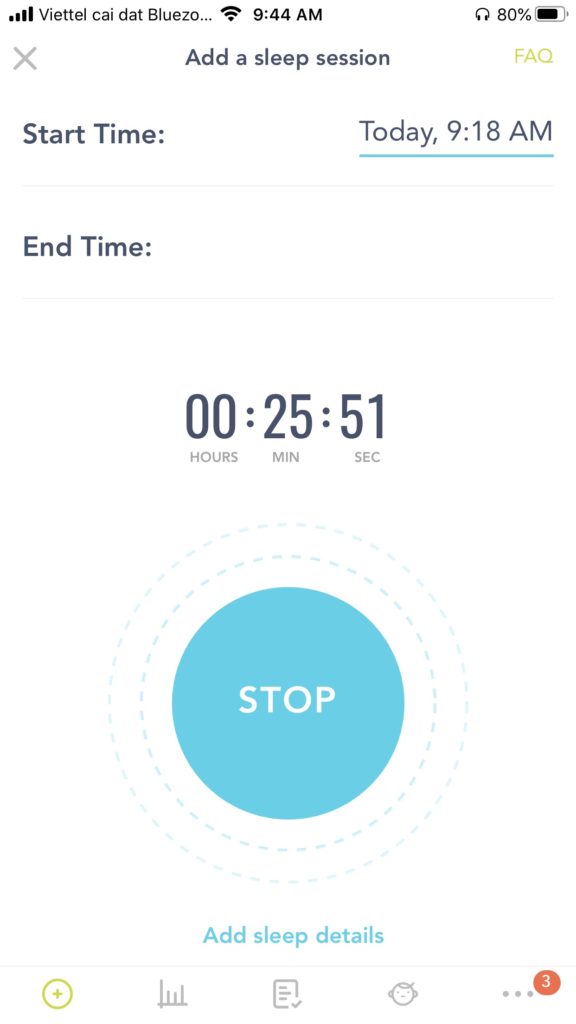
Then you have the option to add more information about how they got to sleep – in their own crib, nursing, being held, cosleeping, etc. You can also add whether they were upset or not when they woke up.
“Sweet Spot”
My favorite thing about the Huckleberry app is the “sweet spot” function. You can set the number of naps that your baby is currently taking each day and Huckleberry will calculate their next “sweet spot” time to fall asleep. It’s based on the number of naps and how long their previous nap lasted.
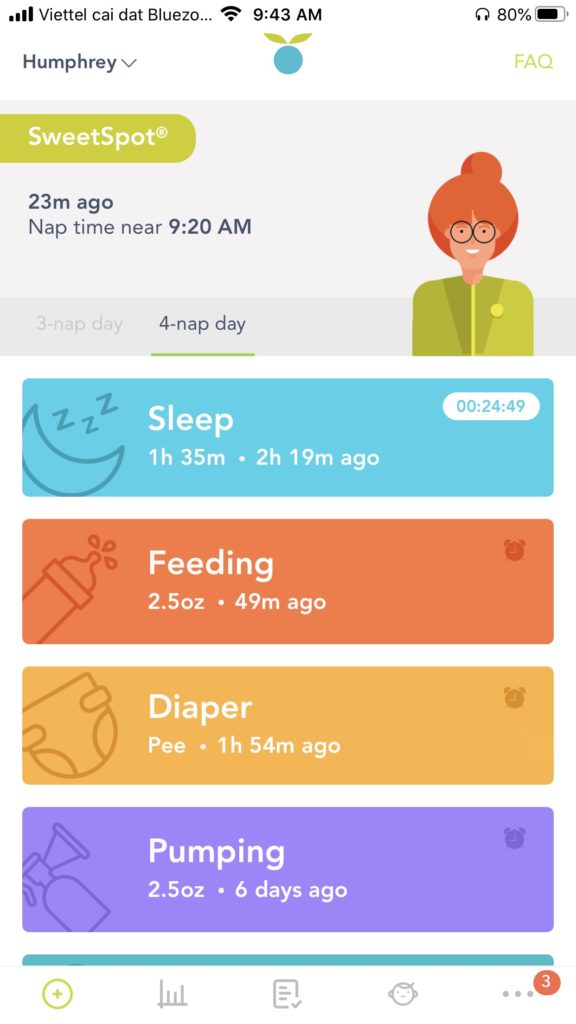
When you’re transitioning to fewer naps there is also the option to see 2 nap options and determine what best fits your baby. We currently have ours set for 3 or 4 naps each day just in case he manages to extend his wake windows.
Our baby almost always falls asleep within a few minutes of his 4 nap “sweet spot”. It’s especially helpful because I start getting him ready for his nap about 15 minutes ahead of time to keep him from getting over-tired.
Diaper Changing
The diaper changing tracking feature of the Huckleberry app is one that I have found particularly helpful when our baby started pooping less frequently. Not only can you track how frequently you change their diaper, but you can also mark the color and consistency.
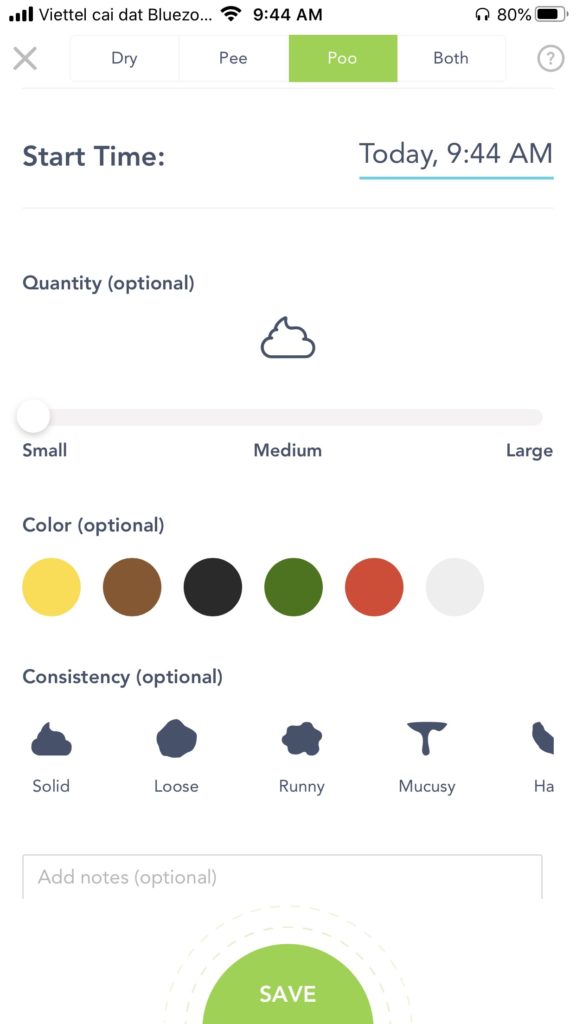
The notes section is particularly helpful as well if you spot something that you want to chat with your doctor about. You’ll probably find that you make a note after giving your baby banana for the first time (don’t worry, those aren’t worms in there).
Feeding
The feeding feature of the Huckleberry app is great not only for helping keep track of what boob you are on if you’re breastfeeding but also for keeping track of what food and/or formula you’ve fed your baby. You can keep notes regarding what foods you gave them and how many ounces.
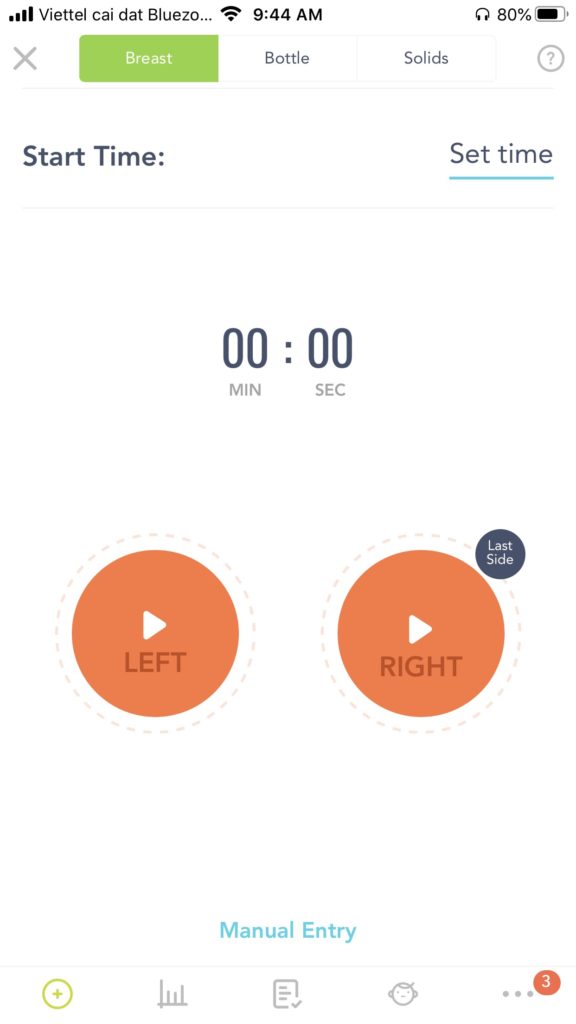
It’s super convenient for breastfeeding because you can start a timer for the left side or right, or you can manually input the information if you’d prefer. I always have to check the app before feedings begin so that I know what side to start on.
Pumping
If you are breastfeeding and pumping, you’ll probably appreciate that the Huckleberry app also allows you to track how many ounces you were able to pump from each boob. If you need to track your supply or if you’d just like to know if you have one lazy boob, this is super helpful.
Other
Huckleberry has a few other convenient tracking features that you probably won’t need to use on a daily basis but that are helpful for long-term baby tracking. They include any medicines that you are administering, your baby’s growth (height, weight, and head circumference), and also their body temperature.
Accuracy
As mentioned earlier, the Huckleberry “sweet spot” nap recommendation is almost always spot on. I generally start feeding my baby about 15 minutes before the sweet spot time so that he doesn’t get over-tired. If he goes much past the sweet spot recommendation he usually turns into a grouchy little monster.
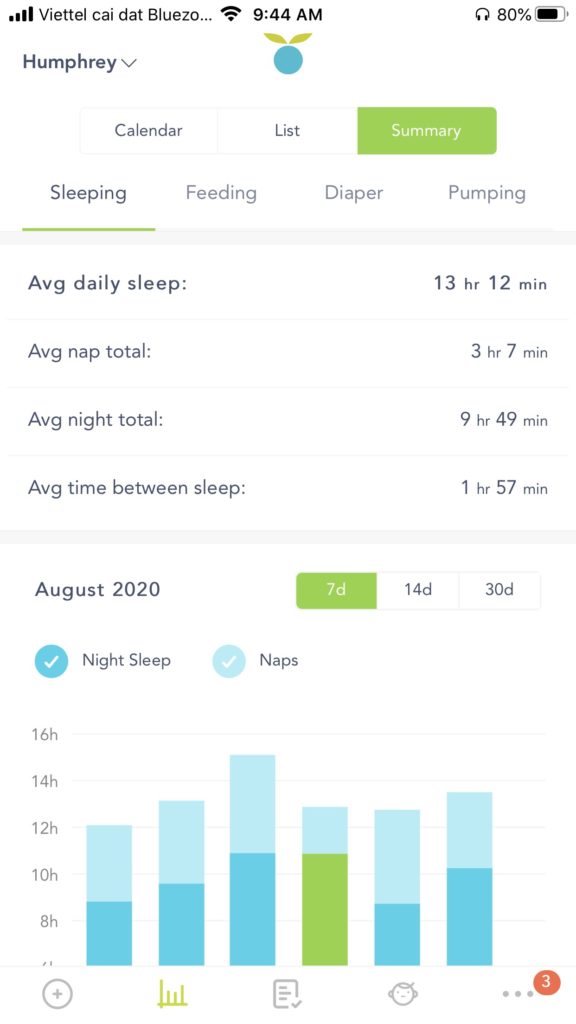
Potential Schedule for 6+ Months
The reason that I only recommend Huckleberry for babies age 2-6 months is that in the very beginning they are sleeping all the time – sometimes more than 20 hours a day. So tracking their naps isn’t exactly necessary.
And once they get to be around the 6 month age you will probably want to begin shooting for a more standardized daily schedule. Huckleberry is great when naptimes and nap lengths differ and also when you are feeding-on-demand. But you’ll have a really difficult time scheduling your own day and making any plans with such an ambiguous schedule.
So when you and your baby are ready (which for us was around 6 months), start transitioning to a more set daily schedule with specific wake, nap, and night sleep times. I’ve included our proposed daily schedule below in case you need assistance in creating your own.
6:00am: Wake up, milk
6:00 – 8:00am: Play
8:00am: Breakfast porridge + banana + peanut butter (be sure to research how to administer peanut butter for the first time as your baby may be allergic)
8:30 – 9:30am: Morning nap
9:30am: Wake up, milk
10:00 – 12:00pm: Play, go for a walk, lunch (usually steamed and mashed vegetables)
12:00 – 1:00pm: Afternoon nap
1:00pm: Wake, milk
1:30 – 3:30pm: Play
3:30pm: Catnap (wake by 4:00pm)
6pm: Dinner (usually steamed and mashed vegetables)
6:30pm: Start winding down and bathtime
7:00pm: Nightly ritual – massage, song, top-off milk
7:15pm: Bed
10:30pm: Wake for dream feed
3:30am: Wake for dream feed
Obviously every baby is different and every day is different. This is the schedule that we shoot for every day but it hardly ever goes as planned.
A few specific goals that we aim for every day – get up and start our day as soon as he wakes up (we used to try to get him to sleep a bit longer), at least one nap that lasts longer than an hour, final catnap ends by 5:00pm, and bedtime around 7:30pm. Those few things mean more naps for him and more consistency for us!